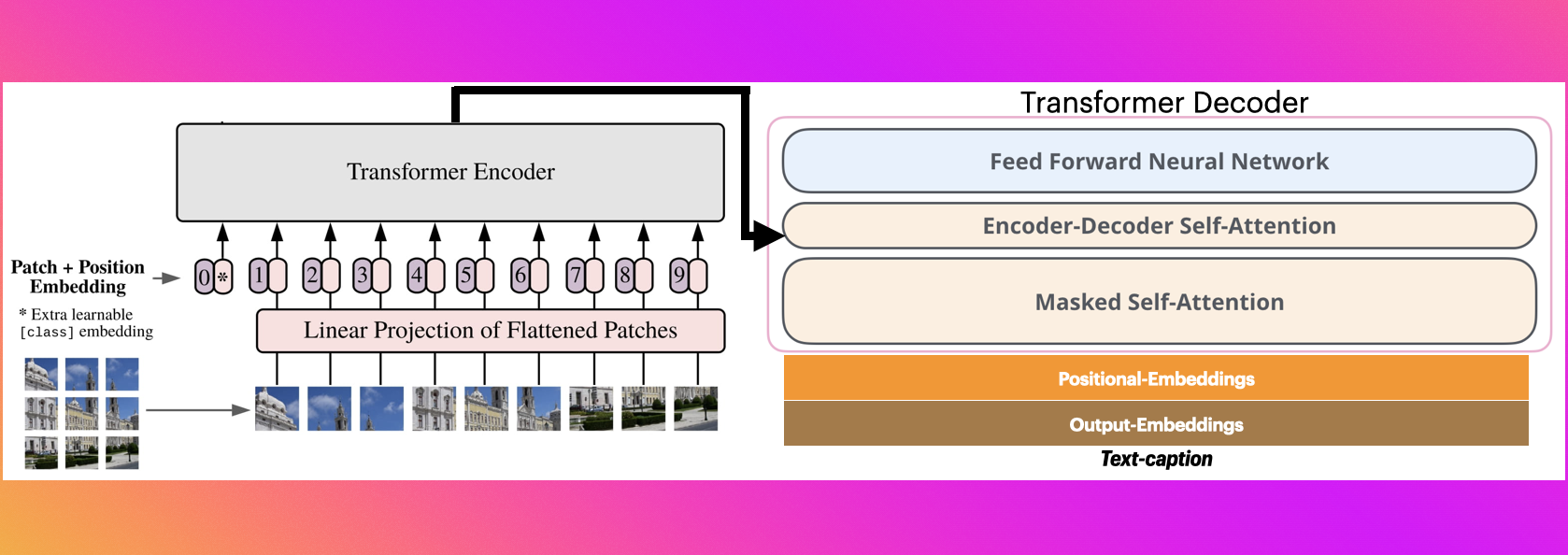The Illustrated Image Captioning using transformers model
Table of Contents
- 1. Introduction
- 2. Dataset Used
- 3. Installation
- 4. Models and Technologies Used
- 5. Steps for Code Explanation
- 6. Results and Analysis
- 7. Evaluation Metrics
- 8. References
1. Introduction
This repository, Image captioning is a challenging problem that involves generating human-like descriptions for images. By utilizing Vision Transformers, this project aims to achieve improved image understanding and caption generation. The combination of computer vision and Transformers has shown promising results in various natural language processing tasks, and this project explores their application to image captioning.
2. Dataset Used
About MS COCO dataset
The Microsoft Common Objects in COntext (MS COCO) dataset is a large-scale dataset for scene understanding. The dataset is commonly used to train and benchmark object detection, segmentation, and captioning algorithms.
You can read more about the dataset on the website, research paper, or Appendix section at the end of this page.
3. Installation
Install COCO API
- Clone this repo: https://github.com/cocodataset/cocoapi
git clone https://github.com/cocodataset/cocoapi.git
- Setup the coco API (also described in the readme here)
cd cocoapi/PythonAPI
make
cd ..
- Download some specific data from here: http://cocodataset.org/#download (described below)
Under Annotations, download:
- 2017 Train/Val annotations [241MB] (extract captions_train2017.json and captions_val2017.json, and place at locations cocoapi/annotations/captions_train2017.json and cocoapi/annotations/captions_val2017.json, respectively)
- 2017 Testing Image info [1MB] (extract image_info_test2017.json and place at location cocoapi/annotations/image_info_test2017.json)
Under Images, download:
- 2017 Train images [83K/13GB] (extract the train2017 folder and place at location cocoapi/images/train2017/)
- 2017 Val images [41K/6GB] (extract the val2017 folder and place at location cocoapi/images/val2017/)
- 2017 Test images [41K/6GB] (extract the test2017 folder and place at location cocoapi/images/test2017/)
3. Installation
Preparing the environment
Note: I have developed this project on Mac. It can surely be run on Windows and linux with some little changes.
- Clone the repository, and navigate to the downloaded folder.
git clone https://github.com/CapstoneProjectimagecaptioning/image_captioning_transformer.git
cd image_captioning_transformer
Create (and activate) a new environment, named
captioning_envwith Python 3.7. If prompted to proceed with the install(Proceed [y]/n)type y.conda create -n captioning_env python=3.7 source activate captioning_envAt this point your command line should look something like:
(captioning_env) <User>:image_captioning <user>$. The(captioning_env)indicates that your environment has been activated, and you can proceed with further package installations.Before you can experiment with the code, you'll have to make sure that you have all the libraries and dependencies required to support this project. You will mainly need Python3.7+, PyTorch and its torchvision, OpenCV, and Matplotlib. You can install dependencies using:
pip install -r requirements.txt
- Navigate back to the repo. (Also, your source environment should still be activated at this point.)
cd image_captioning
- Open the directory of notebooks, using the below command. You'll see all of the project files appear in your local environment; open the first notebook and follow the instructions.
jupyter notebook
- Once you open any of the project notebooks, make sure you are in the correct
captioning_envenvironment by clickingKernel > Change Kernel > captioning_env.
4. Models and Technologies Used
The following methods and techniques are employed in this project:
- Vision Transformers (ViTs)
- Attention mechanisms
- Language modeling
- Transfer learning
- Evaluation metrics for image captioning (e.g., BLEU, METEOR, CIDEr)
The project is implemented in Python and utilizes the following libraries:
- PyTorch
- Transformers
- TorchVision
- NumPy
- NLTK
- Matplotlib
Introduction
This project uses a transformer [3] based model to generate a description for images. This task is known as the Image Captioning task. Researchers used many methodologies to approach this problem. One of these methodologies is the encoder-decoder neural network [4]. The encoder transforms the source image into a representation space; then, the decoder translates the information from the encoded space into a natural language. The goal of the encoder-decoder is to minimize the loss of generating a description from an image.
As shown in the survey done by MD Zakir Hossain et al. [4], we can see that the models that use encoder-decoder architecture mainly consist of a language model based on LSTM [5], which decodes the encoded image received from a CNN, see Figure 1. The limitation of LSTM with long sequences and the success of transformers in machine translation and other NLP tasks attracts attention to utilizing it in machine vision. Alexey Dosovitskiy et al. introduce an image classification model (ViT) based on a classical transformer encoder showing a good performance [6]. Based on ViT, Wei Liu et al. present an image captioning model (CPTR) using an encoder-decoder transformer [1]. The source image is fed to the transformer encoder in sequence patches. Hence, one can treat the image captioning problem as a machine translation task.
Figure 1: Encoder Decoder Architecture
Framework
The CPTR [1] consists of an image patcher that converts images
to a sequence of patches
,
where N is number of patches, H, W, C are images height, width and
number of chanel C=3 respectively, P is patch resolution, and E is image
embeddings size. Position embeddings are then added to the images patches,
which form the input to twelve layers of identical transformer encoders. The
output of the last encoder layer goes to four layers of identical transformer
decoders. The decoder also takes words with sinusoid positional embedding.
The pre-trained ViT weights initialize the CPTR encoder [1]. I omitted the initialization and image positional embeddings, adding an image embedding module to the image patcher using the features map extracted from the Resnet101 network [7]. The number of encoder layers is reduced to two. For Resenet101, I deleted the last two layers and the last softmax layer used for image classification.
Another modification takes place at the encoder side. The feedforward network consists of two convolution layers with a RELU activation function in between. The encoder side deals solely with the image part, where it is beneficial to exploit the relative position of the features we have. Refer to Figure 2 for the model architecture.
Figure 2: Model Architecture
Training
The transformer decoder output goes to one fully connected layer, which
provides –-given the previous token–- a probability distribution
(, k
is vocabulary size) for each token in the sequence.
I trained the model using cross-entropy loss given the target ground truth
() where T is the
length of the sequence. Also, I add the doubly stochastic attention
regularization [8] to the cross-entropy loss to penalize high weights in
the encoder-decoder attention. This term encourages the summation of attention
weights across the sequence to be approximatively equal to one. By doing so,
the model will not concentrate on specific parts in the image when generating a
caption. Instead, it will look all over the image, leading to a richer and more
descriptive text [8].
The loss function is defined as:
where D is the number of heads and L is the number of layers.
I used Adam optimizer, with a batch size of thirty-two. The reader can find the
model sizes in the configuration file code/config.json. Evaluation metrics
used are Bleu [9], METEOR [10], and Gleu [11].
I trained the model for one hundred epochs, with stopping criteria if the tracked evaluation metric (bleu-4) does not improve for twenty successive epochs. Also, the learning rate is reduced by 0.25% if the tracked evaluation metric (bleu-4) does not improve for ten consecutive epochs. The evaluation of the model against the validation split takes place every two epochs.
The pre-trained Glove embeddings [12] initialize the word embedding weights. The words embeddings are frozen for ten epochs. The Resnet101 network is tuned from the beginning.
Inference
A beam search of size five is used to generate a caption for the images in the test split. The generation starts by feeding the image and the "start of sentence" special tokens. Then at each iteration, five tokens with the highest scores are chosen. The generation iteration stops when the "end of sentence" is generated or the max length limit is reached.
5. Steps for Code Explanation
1. Data Loading and Preprocessing
- Load Annotations: The code first loads image-caption pairs from the COCO 2017 dataset. It uses JSON files containing images and corresponding captions (captions_train2017.json).
- Pairing Images and Captions: The code then creates a list (img_cap_pairs) that pairs image filenames with their respective captions.
- Dataframe for Captions: It organizes the data in a pandas DataFrame for easier manipulation, including creating a path to each image file.
- Sampling Data: 70,000 image-caption pairs are randomly sampled, making the dataset manageable without needing all data.
2. Text Preprocessing
- The code preprocesses captions to prepare them for the model. It lowercases the text, removes punctuation, replaces multiple spaces with single spaces, and adds [start] and [end] tokens, marking the beginning and end of each caption.
3. Tokenization
- Vocabulary Setup: A tokenizer (TextVectorization) is created with a vocabulary size of 15,000 words and a maximum token length of 40. It tokenizes captions, transforming them into sequences of integers.
- Saving Vocabulary: The vocabulary is saved to a file so that it can be reused later without retraining.
- Mapping Words to Indexes: word2idx and idx2word are mappings that convert words to indices and vice versa.
4. Dataset Preparation
- Image-Caption Mapping: Using a dictionary, each image is mapped to its list of captions. Then, the images are shuffled, and a train-validation split is made (80% for training, 20% for validation).
- Creating TensorFlow Datasets: Using the load_data function, images are resized, preprocessed, and tokenized captions are created as tensors. These tensors are batched for training and validation, improving memory efficiency and allowing parallel processing.
5. Data Augmentation
- Basic image augmentations (RandomFlip, RandomRotation, and RandomContrast) are applied to training images to help the model generalize better by learning from slightly altered versions of each image.
6. Model Architecture
CNN Encoder:
- An InceptionV3 model (pre-trained on ImageNet) is used to process images and extract features, which serve as input to the transformer.
Transformer Encoder Layer:
- A TransformerEncoderLayer with multi-head self-attention and normalization layers learns the relationships between image features.
Embeddings Layer:
- This layer adds positional embeddings, allowing the model to capture the order of words in captions.
Transformer Decoder Layer:
- The TransformerDecoderLayer generates captions. It includes multi-head attention, feedforward neural networks, and dropout to prevent overfitting. Masking ensures that tokens don’t “see” future tokens when predicting the next word.
7. Image Captioning Model Class
- The ImageCaptioningModel class wraps the encoder, decoder, and CNN encoder into a unified model for training and inference.
- Loss and Accuracy Calculation: Custom functions track model performance by calculating the loss and accuracy using the tokenized captions and generated predictions.
8. Training
- Loss Function: Sparse categorical cross-entropy is used to calculate the difference between predicted and actual tokens, excluding padding tokens.
- Early Stopping: Monitors validation loss to stop training if performance on the validation set stops improving.
- Model Compilation and Training: The model is compiled, optimized, and trained over multiple epochs with early stopping.
9. Evaluation and Caption Generation
- The generate_caption function generates a caption for a new image by feeding it through the model. The function iteratively predicts tokens, appending each token to the generated sequence until the [end] token appears.
10. Saving the Model
- The model weights are saved to a file (Image_Captioning_Model) to reload the model for future use without retraining.
6. Results and Analysis
Deployed in Hugging Face Spaces and share image captioning service using Gradio
The Hugging Face Space Image Captioning GenAI serves as a user-friendly deployment of an image captioning model, designed to generate descriptive captions for uploaded images. The deployment leverages the Hugging Face Spaces infrastructure, which is ideal for hosting machine learning applications with interactive interfaces.
Key Features of the Deployment:
- Web-Based Interaction: The Space offers an intuitive graphical interface for users to upload images and receive real-time AI-generated captions.
- Scalability: Built on Hugging Face’s robust hosting environment, the application ensures smooth operation, accommodating multiple users simultaneously.
- Efficient Framework: Likely powered by Gradio, the interface integrates seamlessly with the underlying Transformer-based model, enabling fast inference and visually engaging outputs.
- Accessibility: Users do not need any technical knowledge or setup to use the tool—everything is available in-browser.
Gradio is a package that allows users to create simple web apps with just a few lines of code. It is essentially used for the same purpose as Streamlight and Flask but is much simpler to utilize. Many types of web interface tools can be selected including sketchpad, text boxes, file upload buttons, webcam, etc. Using these tools to receive various types of data as input, machine learning tasks such as classification and regression can easily be demoed.
You can deploy an interactive version of the image captioning service on your browser by running the following command. Please don't forget to set the cocoapi_dir and encoder/decoder model paths to the correct values.
python gradio_main.py
Access the service URL: https://huggingface.co/spaces/premanthcharan/Image_Captioining_GenAI
- A Web- Interface developed using Gradio platform and deployed into HuggingFace Spaces for user interaction
- Caption Generated: a red double decker bus driving down a street
Model Training
Figure 3 and Figure 4 show the loss and bleu-4 scores during the training and validation phases. These figures show that the model starts to overfit early around epoch eight. The bleu-4 score and loss value unimproved after epoch 20. The reason for overfitting may be due to the following reasons:
Not enough training data:
The CPTR's encoder is initialized by the pre-trained ViT model [1]. In the ViT paper, the model performs relatively well when trained on a large dataset like ImageNet, which has 21 million Images [6]. In our case, the model weights are randomly initialized, and we have less than 18.5 K images.
Typically the dataset split configuration is 113,287, 5,000, and 5,000
images for training, validation, and test based on Karpathy et al.'s work [13]. My split has way fewer images in the training dataset and is based on the 80%, 20%, 20% configuration.
The image features learned from Resenet101 are patched to an N patches of size P x P. Such configuration may not be the best design as these features do not have to represent an image that could be transformed into a sequence of subgrids. Flatten the Resnet101's features may be a better design.
The pre-trained Resent101 has been tuned from the beginning, unlike the word embedding layer. The gradient updates during early training stages where the model does not learn yet may distort the image features of the Resent101.
Unsuitable hyperparameters
Inference Output
Generated Text Length
Figure 5 shows the generated caption's lengths distribution. The Figure indicates that the model tends to generate shorter captions. The distribution of the training caption's lengths (left) explains that behavior; the distribution of the lengths is positively skewed. More specifically, the maximum caption length generated by the model (21 tokens) accounts for 98.66% of the lengths in the training set. See “code/experiment.ipynb Section 1.3”.
Figure 5: Generated caption's lengths distribution
7. Evaluation Metrics
The table below shows the mean and standard deviation of the performance metrics across the test dataset. The bleu4 has the highest variation, suggesting that the performance varies across the dataset. This high variation is expected as the model training needs improvement, as discussed above. Also, the distribution of the bleu4 scores over the test set shows that 83.3% of the scores are less than 0.5. See “code/experiment.ipynb Section 1.4”.
| bleu1 | bleu2 | bleu3 | bleu4 | gleu | meteor | |
|---|---|---|---|---|---|---|
| mean ± std | 0.7180 ± 0.17 | 0.5116 ± 0.226 | 0.3791 ± 0.227 | 0.2918 ± 0.215 | 0.2814 ± 0.174 | 0.4975 ± 0.193 |
Attention Visualisation
I will examine the last layer of the transformer encoder-decoder attention. The weights are averaged across its heads. Section 1.5 in the notebook "code/experiment.ipynb" shows that the weights contain outliers. I considered weights that far from 99.95% percentile and higher as outliers. The outlier's values are capped to the 99.95% percentile.
Fourteen samples were randomly selected from the test split to be examined. The sample image is superimposed with the attention weights for each generated token. The output is saved in either GIF format (one image for all generated tokens) or png format (one image for each token). All superimposed images are saved under "images/tests". The reader can examine the selected fourteen superimposed images under section 2.0 from the experiments notebook. You need to rerun all cells under Section 2.0. The samples are categorized as follows:
Category 1. two samples that have the highest bleu4= 1.0 Category 2. four samples that have the lowest bleu4 scores Category 3. two samples that have the low value of bleu4 [up to 0.5] Category 4. two samples that have bleu4 score= (0.5 - 0.7] Category 5. two samples that have bleu4 score=(0.7 - 0.8] Category 6. two samples that have bleu4 score= (0.8 - 1.0)
8. References
[1] Liu, W., Chen, S., Guo, L., Zhu, X., & Liu, J. (2021). CPTR: Full transformer network for image captioning. arXiv preprint arXiv:2101.10804.
[2] Lin, T. Y., Maire, M., Belongie, S., Hays, J., Perona, P., Ramanan, D., ... & Zitnick, C. L. (2014, September). Microsoft coco: Common objects in context. In European conference on computer vision (pp. 740-755). Springer, Cham.
[3] A. Vaswani et al., 'Attention is all you need', Advances in neural information processing systems, vol. 30, 2017.
[4] M. Z. Hossain, F. Sohel, M. F. Shiratuddin, and H. Laga, 'A Comprehensive Survey of Deep Learning for Image Captioning', arXiv:1810.04020 [cs, stat], Oct. 2018, Accessed: Mar. 03, 2022. [Online]. Available: http://arxiv.org/abs/1810.04020.
[5] S. Hochreiter and J. Schmidhuber, ‘Long short-term memory’, Neural computation, vol. 9, no. 8, pp. 1735–1780, 1997.
[6] A. Dosovitskiy et al., 'An image is worth 16x16 words: Transformers for image recognition at scale', arXiv preprint arXiv:2010.11929, 2020.
[7] K. He, X. Zhang, S. Ren, and J. Sun, 'Deep Residual Learning for Image Recognition', arXiv:1512.03385 [cs], Oct. 2015, Accessed: Mar. 06, 2022. [Online]. Available: http://arxiv.org/abs/1512.03385.
[8] K. Xu et al., 'Show, Attend and Tell: Neural Image Caption Generation with Visual Attention', arXiv:1502.03044 [cs], Apr. 2016, Accessed: Mar. 07, 2022. [Online]. Available: http://arxiv.org/abs/1502.03044.
[9] K. Papineni, S. Roukos, T. Ward, and W.-J. Zhu, 'Bleu: a method for automatic evaluation of machine translation', in Proceedings of the 40th annual meeting of the Association for Computational Linguistics, 2002, pp. 311–318.
[10] S. Banerjee and A. Lavie, 'METEOR: An automatic metric for MT evaluation with improved correlation with human judgments', in Proceedings of the acl workshop on intrinsic and extrinsic evaluation measures for machine translation and/or summarization, 2005, pp. 65–72.
[11] A. Mutton, M. Dras, S. Wan, and R. Dale, 'GLEU: Automatic evaluation of sentence-level fluency', in Proceedings of the 45th Annual Meeting of the Association of Computational Linguistics, 2007, pp. 344–351.
[12] J. Pennington, R. Socher, and C. D. Manning, 'Glove: Global vectors for word representation', in Proceedings of the 2014 conference on empirical methods in natural language processing (EMNLP), 2014, pp. 1532–1543.
[13] A. Karpathy and L. Fei-Fei, 'Deep visual-semantic alignments for generating image descriptions', in Proceedings of the IEEE conference on computer vision and pattern recognition, 2015, pp. 3128–3137.
[14] Oriol Vinyals, Alexander Toshev, Samy Bengio, Dumitru Erhan; Proceedings of the IEEE Conference on Computer Vision and Pattern Recognition (CVPR), 2015, pp. 3156-3164.
[15] Hugging Face Spaces Forum about image captioning model. https://huggingface.co/docs/transformers/main/en/tasks/image_captioning
[16] QuickStart Guide to GitHub pages https://docs.github.com/en/pages/quickstart
[17] Microsoft COCO: Common Objects in Context (cs.CV). arXiv:1405.0312 [cs.CV] https://doi.org/10.48550/arXiv.1405.0312
[18] Show, Attend and Tell: Neural Image Caption Generation with Visual Attention arXiv:1502.03044v3 [cs.LG] 19 Apr 2016 https://doi.org/10.48550/arXiv.1502.03044
[19] Deep Residual Learning for Image Recognition arXiv:1512.03385v1 [cs.CV] 10 Dec 2015
[20] Gradio Quickstart Guide https://www.gradio.app/guides/quickstart
- Downloads last month
- 19