การใช้งานโมเดลที่ผ่านการเทรนมาแล้ว (pretrained models)
Model Hub ทำให้การเลือกใช้โมเดลที่เหมาะสมเป็นเรื่องง่ายขนาดที่ว่า การใช้งานมันคู่กับ library ปลายน้ำสามารถเสร็จได้ในการใช้โค้ดเพียงไม่กี่บรรทัดเท่านั้น มาดูวิธีใช้โมเดลพวกนี้และการให้ความช่วยเหลือกับชุมชนกันดีกว่า
สมมุติว่าเรากำลังมองหาโมเดลภาษาฝรั่งเศสที่สามารถเติมคำที่หายไปได้ (mask filling)
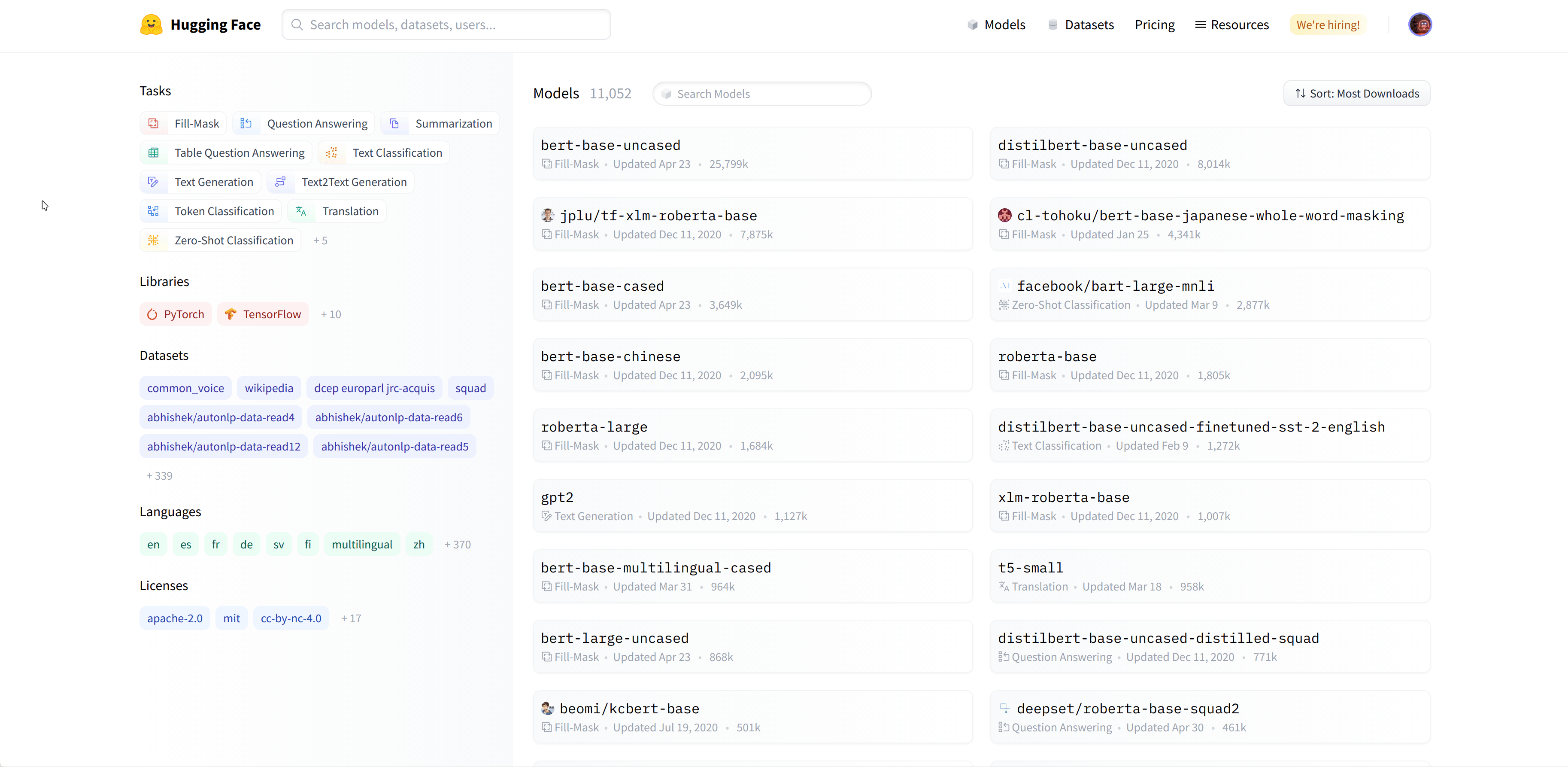
เราเลือก camembert-base checkpoint มาลองใช้ ตัวระบุ camembert-base คือทั้งหมดที่เราต้องการในการเริ่มใช้งาน! อย่างที่คุณได้เห็นไปแล้วในบทก่อนหน้านี้ เราสามารถเรียกใช้งานมันได้ด้วยคำสั่ง pipeline():
from transformers import pipeline
camembert_fill_mask = pipeline("fill-mask", model="camembert-base")
results = camembert_fill_mask("Le camembert est <mask> :)")[
{'sequence': 'Le camembert est délicieux :)', 'score': 0.49091005325317383, 'token': 7200, 'token_str': 'délicieux'},
{'sequence': 'Le camembert est excellent :)', 'score': 0.1055697426199913, 'token': 2183, 'token_str': 'excellent'},
{'sequence': 'Le camembert est succulent :)', 'score': 0.03453313186764717, 'token': 26202, 'token_str': 'succulent'},
{'sequence': 'Le camembert est meilleur :)', 'score': 0.0330314114689827, 'token': 528, 'token_str': 'meilleur'},
{'sequence': 'Le camembert est parfait :)', 'score': 0.03007650189101696, 'token': 1654, 'token_str': 'parfait'}
]อย่างที่คุณเห็น การโหลดโมเดลใน pipeline นั้นง่ายมากๆ สิ่งเดียวที่ควรระวังคือ checkpoint ที่คุณเลือกนั้นควรเหมาะสมกับประเภทของงานที่คุณจะทำ อย่างเช่น ในงานนี้เราโหลด camembert-base checkpoint ใน fill-mask pipeline ซึ่งเหมาะกับงานที่เราจะใช้อย่างแน่นอน แต่ถ้าเราโหลด checkpoint นี้ใน text-classification pipeline ผลลัพธ์จะไม่สมเหตุสมผล เพราะหัวข้อของ camembert-base ไม่เหมาะสมกับงานประเภทนี้! เราแนะนำให้ใช้ตัวเลือกประเภทงาน (task selector) ในอินเตอร์เฟซของ Hugging Face Hub เพื่อเลือก checkpoints ที่เหมาะสม
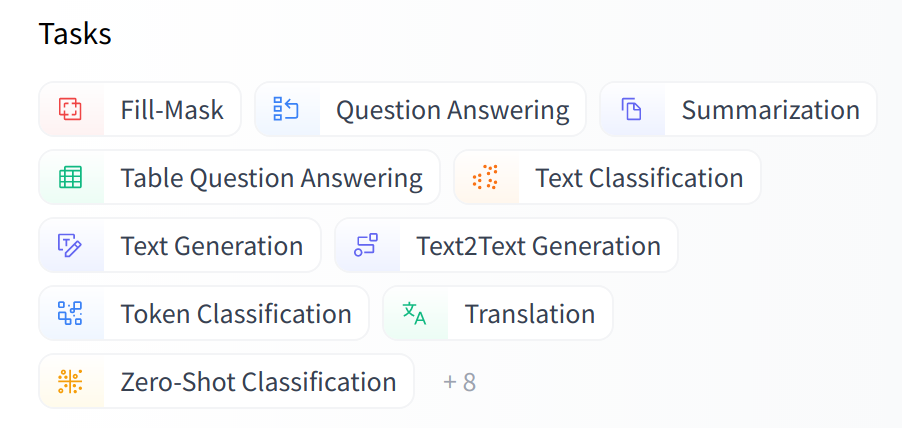
คุณสามารถเรียกใช้ checkpoint โดยการใช้สถาปัตยกรรมโมเดล (model architecture) ได้โดยตรงด้วย:
from transformers import CamembertTokenizer, CamembertForMaskedLM
tokenizer = CamembertTokenizer.from_pretrained("camembert-base")
model = CamembertForMaskedLM.from_pretrained("camembert-base")อย่างไรก็ตาม เราแนะนำให้ใช้ คลาส Auto* แทน เพราะว่ามันเป็นคลาสที่สามารถใช้ได้กับสถาปัตยกรรมหลายประเภท (design architecture-agnostic) ในขณะที่โค้ดก่อนหน้านี้จำกัดผู้ใช้อยู่กับ checkpoints ที่สามารถโหลดได้เฉพาะกับสถาปัตยกรรมแบบ CamemBERT การใช้คลาส Auto* นั้นทำให้การเปลี่ยน checkpoints เป็นเรื่องง่าย:
from transformers import AutoTokenizer, AutoModelForMaskedLM
tokenizer = AutoTokenizer.from_pretrained("camembert-base")
model = AutoModelForMaskedLM.from_pretrained("camembert-base")