Envy Haze/Clear Slider XL 01

- Prompt
- -
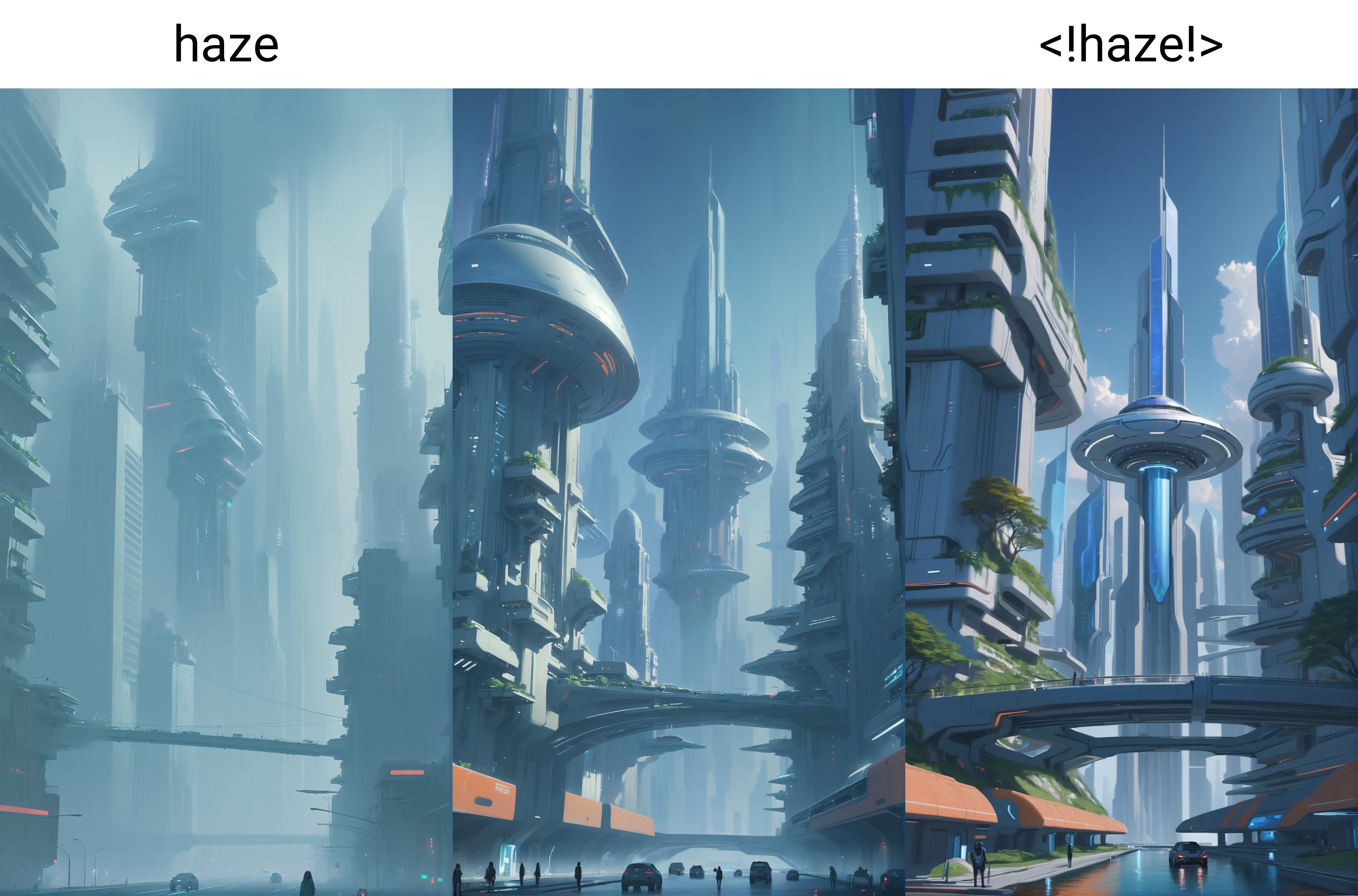
- Prompt
- -

- Prompt
- -

- Prompt
- -

- Prompt
- -
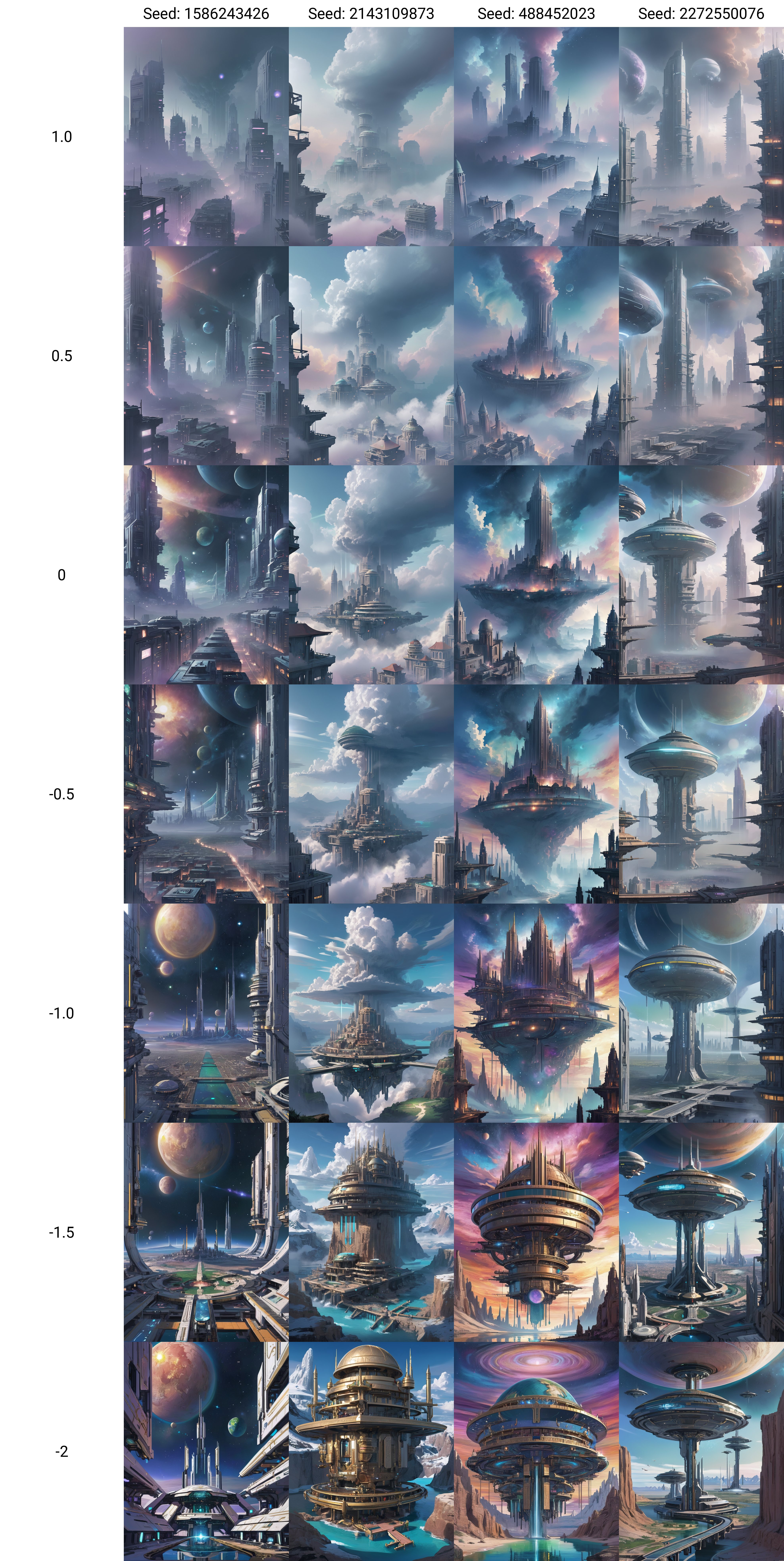
- Prompt
- -
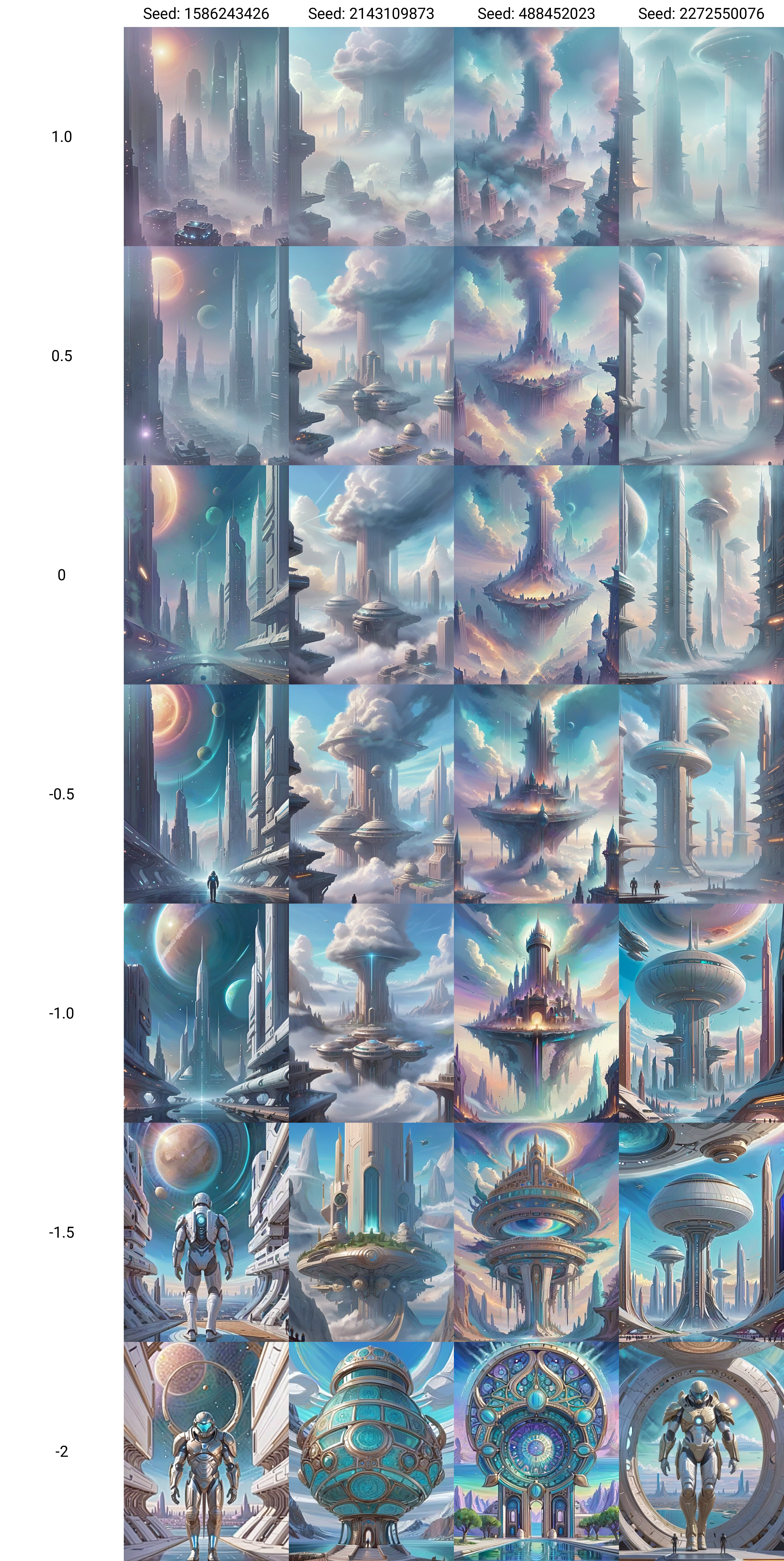
- Prompt
- -
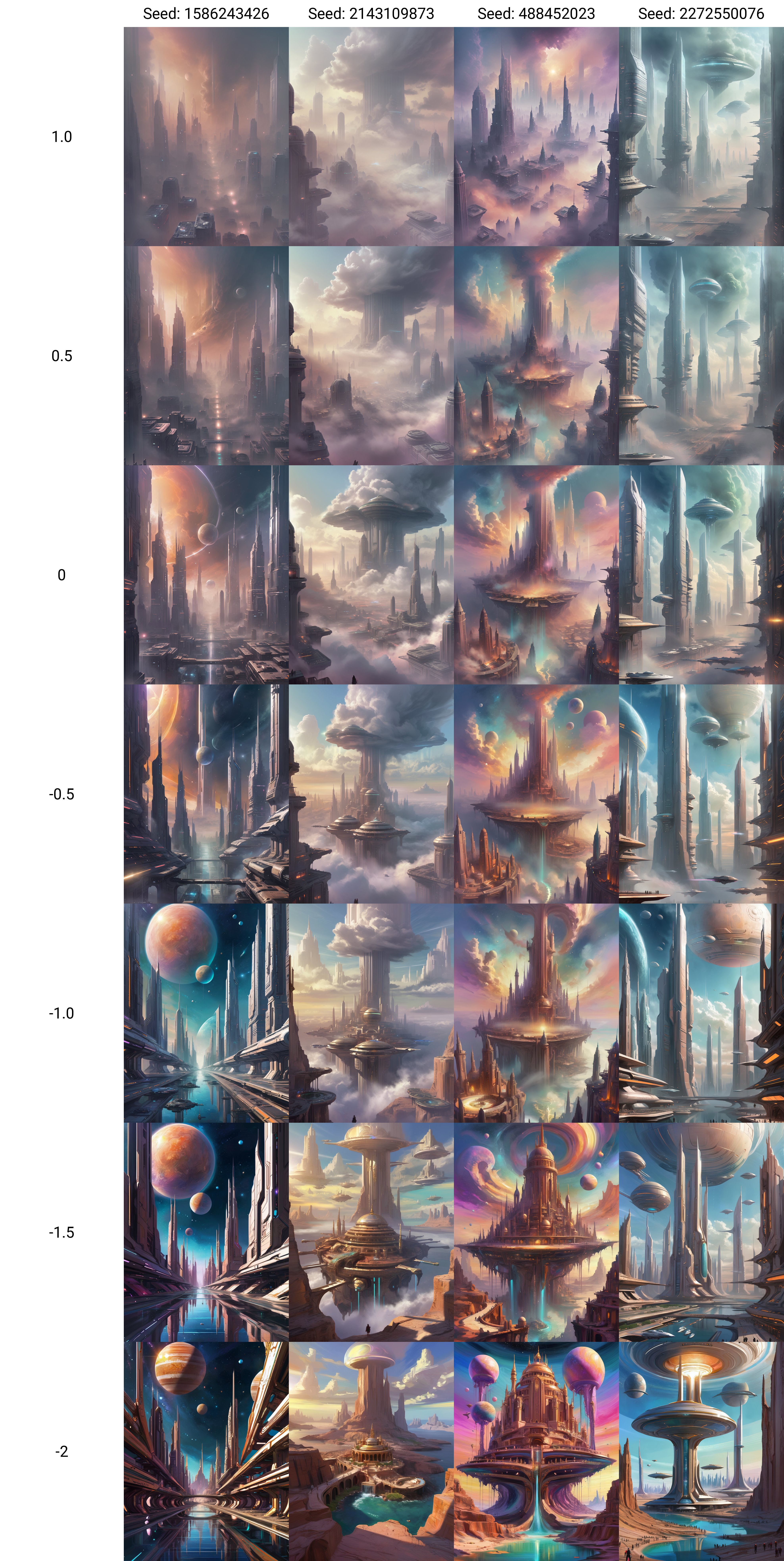
- Prompt
- -

- Prompt
- -

- Prompt
- -

- Prompt
- -

- Prompt
- -
Model description
This is a slider LoRA that adjusts the haze level of an image. In general, you should give the LoRA a positive weight and put "haze" in your positive prompt to make things hazy, or in your negative prompt to make things clear.
Note that in the example images, <!haze!> on the chart means the word "haze" being put in the negative prompt. Do not add the punctuation around it.
Trigger words
You should use haze to trigger the image generation.
Download model
Weights for this model are available in Safetensors format.
Download them in the Files & versions tab.
- Downloads last month
- 3
Model tree for e-n-v-y/EnvyHazeSliderXL01
Base model
stabilityai/stable-diffusion-xl-base-1.0