Shap-E
Overview
The Shap-E model was proposed in Shap-E: Generating Conditional 3D Implicit Functions by Alex Nichol and Heewon Jun from OpenAI.
The abstract of the paper is the following:
We present Shap-E, a conditional generative model for 3D assets. Unlike recent work on 3D generative models which produce a single output representation, Shap-E directly generates the parameters of implicit functions that can be rendered as both textured meshes and neural radiance fields. We train Shap-E in two stages: first, we train an encoder that deterministically maps 3D assets into the parameters of an implicit function; second, we train a conditional diffusion model on outputs of the encoder. When trained on a large dataset of paired 3D and text data, our resulting models are capable of generating complex and diverse 3D assets in a matter of seconds. When compared to Point-E, an explicit generative model over point clouds, Shap-E converges faster and reaches comparable or better sample quality despite modeling a higher-dimensional, multi-representation output space.
The original codebase can be found here.
Available Pipelines:
| Pipeline | Tasks |
|---|---|
| pipeline_shap_e.py | Text-to-Image Generation |
| pipeline_shap_e_img2img.py | Image-to-Image Generation |
Available checkpoints
Usage Examples
In the following, we will walk you through some examples of how to use Shap-E pipelines to create 3D objects in gif format.
Text-to-3D image generation
We can use ShapEPipeline to create 3D object based on a text prompt. In this example, we will make a birthday cupcake for :firecracker: diffusers library’s 1 year birthday. The workflow to use the Shap-E text-to-image pipeline is same as how you would use other text-to-image pipelines in diffusers.
import torch
from diffusers import DiffusionPipeline
device = torch.device("cuda" if torch.cuda.is_available() else "cpu")
repo = "openai/shap-e"
pipe = DiffusionPipeline.from_pretrained(repo, torch_dtype=torch.float16)
pipe = pipe.to(device)
guidance_scale = 15.0
prompt = ["A firecracker", "A birthday cupcake"]
images = pipe(
prompt,
guidance_scale=guidance_scale,
num_inference_steps=64,
frame_size=256,
).imagesThe output of ShapEPipeline is a list of lists of images frames. Each list of frames can be used to create a 3D object. Let’s use the export_to_gif utility function in diffusers to make a 3D cupcake!
from diffusers.utils import export_to_gif
export_to_gif(images[0], "firecracker_3d.gif")
export_to_gif(images[1], "cake_3d.gif")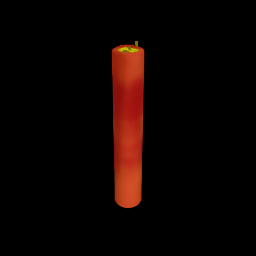

Image-to-Image generation
You can use ShapEImg2ImgPipeline along with other text-to-image pipelines in diffusers and turn your 2D generation into 3D.
In this example, We will first genrate a cheeseburger with a simple prompt “A cheeseburger, white background”
from diffusers import DiffusionPipeline
import torch
pipe_prior = DiffusionPipeline.from_pretrained("kandinsky-community/kandinsky-2-1-prior", torch_dtype=torch.float16)
pipe_prior.to("cuda")
t2i_pipe = DiffusionPipeline.from_pretrained("kandinsky-community/kandinsky-2-1", torch_dtype=torch.float16)
t2i_pipe.to("cuda")
prompt = "A cheeseburger, white background"
image_embeds, negative_image_embeds = pipe_prior(prompt, guidance_scale=1.0).to_tuple()
image = t2i_pipe(
prompt,
image_embeds=image_embeds,
negative_image_embeds=negative_image_embeds,
).images[0]
image.save("burger.png")
we will then use the Shap-E image-to-image pipeline to turn it into a 3D cheeseburger :)
from PIL import Image
from diffusers.utils import export_to_gif
repo = "openai/shap-e-img2img"
pipe = DiffusionPipeline.from_pretrained(repo, torch_dtype=torch.float16)
pipe = pipe.to("cuda")
guidance_scale = 3.0
image = Image.open("burger.png").resize((256, 256))
images = pipe(
image,
guidance_scale=guidance_scale,
num_inference_steps=64,
frame_size=256,
).images
gif_path = export_to_gif(images[0], "burger_3d.gif")
ShapEPipeline
class diffusers.ShapEPipeline
< source >( prior: PriorTransformer text_encoder: CLIPTextModelWithProjection tokenizer: CLIPTokenizer scheduler: HeunDiscreteScheduler renderer: ShapERenderer )
Parameters
- prior (PriorTransformer) — The canonincal unCLIP prior to approximate the image embedding from the text embedding.
-
text_encoder (
CLIPTextModelWithProjection) — Frozen text-encoder. -
tokenizer (
CLIPTokenizer) — Tokenizer of class CLIPTokenizer. -
scheduler (HeunDiscreteScheduler) —
A scheduler to be used in combination with
priorto generate image embedding. -
renderer (
ShapERenderer) — Shap-E renderer projects the generated latents into parameters of a MLP that’s used to create 3D objects with the NeRF rendering method
Pipeline for generating latent representation of a 3D asset and rendering with NeRF method with Shap-E
This model inherits from DiffusionPipeline. Check the superclass documentation for the generic methods the library implements for all the pipelines (such as downloading or saving, running on a particular device, etc.)
__call__
< source >(
prompt: str
num_images_per_prompt: int = 1
num_inference_steps: int = 25
generator: typing.Union[torch._C.Generator, typing.List[torch._C.Generator], NoneType] = None
latents: typing.Optional[torch.FloatTensor] = None
guidance_scale: float = 4.0
frame_size: int = 64
output_type: typing.Optional[str] = 'pil'
return_dict: bool = True
)
→
ShapEPipelineOutput or tuple
Parameters
-
prompt (
strorList[str]) — The prompt or prompts to guide the image generation. -
num_images_per_prompt (
int, optional, defaults to 1) — The number of images to generate per prompt. -
num_inference_steps (
int, optional, defaults to 25) — The number of denoising steps. More denoising steps usually lead to a higher quality image at the expense of slower inference. -
generator (
torch.GeneratororList[torch.Generator], optional) — One or a list of torch generator(s) to make generation deterministic. -
latents (
torch.FloatTensor, optional) — Pre-generated noisy latents, sampled from a Gaussian distribution, to be used as inputs for image generation. Can be used to tweak the same generation with different prompts. If not provided, a latents tensor will ge generated by sampling using the supplied randomgenerator. -
guidance_scale (
float, optional, defaults to 4.0) — Guidance scale as defined in Classifier-Free Diffusion Guidance.guidance_scaleis defined aswof equation 2. of Imagen Paper. Guidance scale is enabled by settingguidance_scale > 1. Higher guidance scale encourages to generate images that are closely linked to the textprompt, usually at the expense of lower image quality. -
frame_size (
int, optional, default to 64) — the width and height of each image frame of the generated 3d output -
output_type (
str, optional, defaults to"pt") — The output format of the generate image. Choose between:"np"(np.array) or"pt"(torch.Tensor). -
return_dict (
bool, optional, defaults toTrue) — Whether or not to return a ImagePipelineOutput instead of a plain tuple.
Returns
ShapEPipelineOutput or tuple
Function invoked when calling the pipeline for generation.
Examples:
>>> import torch
>>> from diffusers import DiffusionPipeline
>>> from diffusers.utils import export_to_gif
>>> device = torch.device("cuda" if torch.cuda.is_available() else "cpu")
>>> repo = "openai/shap-e"
>>> pipe = DiffusionPipeline.from_pretrained(repo, torch_dtype=torch.float16)
>>> pipe = pipe.to(device)
>>> guidance_scale = 15.0
>>> prompt = "a shark"
>>> images = pipe(
... prompt,
... guidance_scale=guidance_scale,
... num_inference_steps=64,
... frame_size=256,
... ).images
>>> gif_path = export_to_gif(images[0], "shark_3d.gif")Offloads all models to CPU using accelerate, reducing memory usage with a low impact on performance. Compared
to enable_sequential_cpu_offload, this method moves one whole model at a time to the GPU when its forward
method is called, and the model remains in GPU until the next model runs. Memory savings are lower than with
enable_sequential_cpu_offload, but performance is much better due to the iterative execution of the unet.
Offloads all models to CPU using accelerate, significantly reducing memory usage. When called, the pipeline’s
models have their state dicts saved to CPU and then are moved to a torch.device('meta') and loaded to GPU only when their specific submodule has its forward` method called.
ShapEImg2ImgPipeline
class diffusers.ShapEImg2ImgPipeline
< source >( prior: PriorTransformer image_encoder: CLIPVisionModel image_processor: CLIPImageProcessor scheduler: HeunDiscreteScheduler renderer: ShapERenderer )
Parameters
- prior (PriorTransformer) — The canonincal unCLIP prior to approximate the image embedding from the text embedding.
-
text_encoder (
CLIPTextModelWithProjection) — Frozen text-encoder. -
tokenizer (
CLIPTokenizer) — Tokenizer of class CLIPTokenizer. -
scheduler (HeunDiscreteScheduler) —
A scheduler to be used in combination with
priorto generate image embedding. -
renderer (
ShapERenderer) — Shap-E renderer projects the generated latents into parameters of a MLP that’s used to create 3D objects with the NeRF rendering method
Pipeline for generating latent representation of a 3D asset and rendering with NeRF method with Shap-E
This model inherits from DiffusionPipeline. Check the superclass documentation for the generic methods the library implements for all the pipelines (such as downloading or saving, running on a particular device, etc.)
__call__
< source >(
image: typing.Union[PIL.Image.Image, typing.List[PIL.Image.Image]]
num_images_per_prompt: int = 1
num_inference_steps: int = 25
generator: typing.Union[torch._C.Generator, typing.List[torch._C.Generator], NoneType] = None
latents: typing.Optional[torch.FloatTensor] = None
guidance_scale: float = 4.0
frame_size: int = 64
output_type: typing.Optional[str] = 'pil'
return_dict: bool = True
)
→
ShapEPipelineOutput or tuple
Parameters
-
prompt (
strorList[str]) — The prompt or prompts to guide the image generation. -
num_images_per_prompt (
int, optional, defaults to 1) — The number of images to generate per prompt. -
num_inference_steps (
int, optional, defaults to 100) — The number of denoising steps. More denoising steps usually lead to a higher quality image at the expense of slower inference. -
generator (
torch.GeneratororList[torch.Generator], optional) — One or a list of torch generator(s) to make generation deterministic. -
latents (
torch.FloatTensor, optional) — Pre-generated noisy latents, sampled from a Gaussian distribution, to be used as inputs for image generation. Can be used to tweak the same generation with different prompts. If not provided, a latents tensor will ge generated by sampling using the supplied randomgenerator. -
guidance_scale (
float, optional, defaults to 4.0) — Guidance scale as defined in Classifier-Free Diffusion Guidance.guidance_scaleis defined aswof equation 2. of Imagen Paper. Guidance scale is enabled by settingguidance_scale > 1. Higher guidance scale encourages to generate images that are closely linked to the textprompt, usually at the expense of lower image quality. -
frame_size (
int, optional, default to 64) — the width and height of each image frame of the generated 3d output -
output_type (
str, optional, defaults to"pt") — The output format of the generate image. Choose between:"np"(np.array) or"pt"(torch.Tensor). -
return_dict (
bool, optional, defaults toTrue) — Whether or not to return a ImagePipelineOutput instead of a plain tuple.
Returns
ShapEPipelineOutput or tuple
Function invoked when calling the pipeline for generation.
Examples:
>>> from PIL import Image
>>> import torch
>>> from diffusers import DiffusionPipeline
>>> from diffusers.utils import export_to_gif, load_image
>>> device = torch.device("cuda" if torch.cuda.is_available() else "cpu")
>>> repo = "openai/shap-e-img2img"
>>> pipe = DiffusionPipeline.from_pretrained(repo, torch_dtype=torch.float16)
>>> pipe = pipe.to(device)
>>> guidance_scale = 3.0
>>> image_url = "https://hf.co/datasets/diffusers/docs-images/resolve/main/shap-e/corgi.png"
>>> image = load_image(image_url).convert("RGB")
>>> images = pipe(
... image,
... guidance_scale=guidance_scale,
... num_inference_steps=64,
... frame_size=256,
... ).images
>>> gif_path = export_to_gif(images[0], "corgi_3d.gif")Offloads all models to CPU using accelerate, significantly reducing memory usage. When called, the pipeline’s
models have their state dicts saved to CPU and then are moved to a torch.device('meta') and loaded to GPU only when their specific submodule has its forward` method called.