Datasets:
voxels_occupancy
array 4D | voxels_colors
array 4D | model_id
stringlengths 26
32
| name
stringlengths 1
48
| categories
sequencelengths 0
2
| tags
sequencelengths 0
42
| metadata
dict |
|---|---|---|---|---|---|---|
[[[[0.0,0.0,0.0,0.0,0.0,0.0,0.0,0.0,0.0,0.0,0.0,0.0,0.0,0.0,0.0,0.0,0.0,0.0,0.0,0.0,0.0,0.0,0.0,0.0,(...TRUNCATED) | [[[[0.0,0.0,0.0,0.0,0.0,0.0,0.0,0.0,0.0,0.0,0.0,0.0,0.0,0.0,0.0,0.0,0.0,0.0,0.0,0.0,0.0,0.0,0.0,0.0,(...TRUNCATED) | 10cb90419119410b82a928b757af783b | San Bernardino 28/11/2019 | [] | [] | {"is_augmented":true,"original_file":"hf-objaverse-v1/glbs/000-010/10cb90419119410b82a928b757af783b_(...TRUNCATED) |
[[[[0.0,0.0,0.0,0.0,0.0,0.0,0.0,0.0,0.0,0.0,0.0,0.0,0.0,0.0,0.0,0.0,0.0,0.0,0.0,0.0,0.0,0.0,0.0,0.0,(...TRUNCATED) | [[[[0.0,0.0,0.0,0.0,0.0,0.0,0.0,0.0,0.0,0.0,0.0,0.0,0.0,0.0,0.0,0.0,0.0,0.0,0.0,0.0,0.0,0.0,0.0,0.0,(...TRUNCATED) | 08bb285793ba4d1c9f3be230531b8168 | Grapple Point | [
"architecture",
"science-technology"
] | [
"point",
"metroid",
"grapple",
"prime"
] | {"is_augmented":false,"original_file":"hf-objaverse-v1/glbs/000-018/08bb285793ba4d1c9f3be230531b8168(...TRUNCATED) |
[[[[1.0,1.0,1.0,1.0,1.0,1.0,1.0,1.0,1.0,1.0,1.0,1.0,1.0,1.0,1.0,1.0,1.0,1.0,1.0,1.0,1.0,1.0,1.0,1.0,(...TRUNCATED) | [[[[0.14509804546833038,0.14509804546833038,0.14509804546833038,0.14509804546833038,0.14509804546833(...TRUNCATED) | ab52ffb6dd9f467cbe008d2f43ec01bc | 桌子 | [] | [] | {"is_augmented":false,"original_file":"hf-objaverse-v1/glbs/000-019/ab52ffb6dd9f467cbe008d2f43ec01bc(...TRUNCATED) |
[[[[0.0,0.0,0.0,0.0,0.0,0.0,0.0,0.0,0.0,0.0,0.0,0.0,0.0,0.0,0.0,0.0,0.0,0.0,0.0,0.0,0.0,0.0,0.0,0.0,(...TRUNCATED) | [[[[0.0,0.0,0.0,0.0,0.0,0.0,0.0,0.0,0.0,0.0,0.0,0.0,0.0,0.0,0.0,0.0,0.0,0.0,0.0,0.0,0.0,0.0,0.0,0.0,(...TRUNCATED) | b2f52afe8501436391041efff41dd6e5 | Animated TV Screen Fixed FREE Low Poly | [
"electronics-gadgets",
"science-technology"
] | ["led","lcd","tv","monitor","flatscreen","telivision","animation","free","animated","video","screen"(...TRUNCATED) | {"is_augmented":true,"original_file":"hf-objaverse-v1/glbs/000-022/b2f52afe8501436391041efff41dd6e5_(...TRUNCATED) |
[[[[0.0,0.0,0.0,0.0,0.0,0.0,0.0,0.0,0.0,0.0,0.0,0.0,0.0,0.0,0.0,0.0,0.0,0.0,0.0,0.0,0.0,0.0,0.0,0.0,(...TRUNCATED) | [[[[0.0,0.0,0.0,0.0,0.0,0.0,0.0,0.0,0.0,0.0,0.0,0.0,0.0,0.0,0.0,0.0,0.0,0.0,0.0,0.0,0.0,0.0,0.0,0.0,(...TRUNCATED) | 72ee4108a8e24765975bda4cf895ed43 | Grandaurispina vymensis | [
"cultural-heritage-history",
"science-technology"
] | [
"holotype",
"museumcollection",
"brachiopod"
] | {"is_augmented":true,"original_file":"hf-objaverse-v1/glbs/000-012/72ee4108a8e24765975bda4cf895ed43_(...TRUNCATED) |
[[[[0.0,0.0,0.0,0.0,0.0,0.0,0.0,0.0,0.0,0.0,0.0,0.0,0.0,0.0,0.0,0.0,0.0,0.0,0.0,0.0,0.0,0.0,0.0,0.0,(...TRUNCATED) | [[[[null,null,null,null,null,null,null,null,null,null,null,null,null,null,null,null,null,null,null,n(...TRUNCATED) | 5296678652ee47dc96863fb7b0bc83ab | disanto op3 | [] | [] | {"is_augmented":true,"original_file":"hf-objaverse-v1/glbs/000-006/5296678652ee47dc96863fb7b0bc83ab_(...TRUNCATED) |
[[[[0.0,0.0,0.0,0.0,0.0,0.0,0.0,0.0,0.0,0.0,0.0,0.0,0.0,0.0,0.0,0.0,0.0,0.0,0.0,0.0,0.0,0.0,0.0,0.0,(...TRUNCATED) | [[[[0.0,0.0,0.0,0.0,0.0,0.0,0.0,0.0,0.0,0.0,0.0,0.0,0.0,0.0,0.0,0.0,0.0,0.0,0.0,0.0,0.0,0.0,0.0,0.0,(...TRUNCATED) | 27f6af85b7e9485da35e1bdbb5da680e | Dodge Charger-FBI | [
"art-abstract",
"cars-vehicles"
] | [
"omega",
"intruder"
] | {"is_augmented":false,"original_file":"hf-objaverse-v1/glbs/000-012/27f6af85b7e9485da35e1bdbb5da680e(...TRUNCATED) |
[[[[0.0,0.0,0.0,0.0,0.0,0.0,0.0,0.0,0.0,0.0,0.0,0.0,0.0,0.0,0.0,0.0,0.0,0.0,0.0,0.0,0.0,0.0,0.0,0.0,(...TRUNCATED) | [[[[0.0,0.0,0.0,0.0,0.0,0.0,0.0,0.0,0.0,0.0,0.0,0.0,0.0,0.0,0.0,0.0,0.0,0.0,0.0,0.0,0.0,0.0,0.0,0.0,(...TRUNCATED) | 935e7cd351af48c2ae72e7b988485250 | Queen of the Night Ishtar | [
"cultural-heritage-history"
] | [
"british",
"museum",
"ishtar",
"iraq",
"mesopotamia",
"hammurabi"
] | {"is_augmented":false,"original_file":"hf-objaverse-v1/glbs/000-003/935e7cd351af48c2ae72e7b988485250(...TRUNCATED) |
[[[[0.0,0.0,0.0,0.0,0.0,0.0,0.0,0.0,0.0,0.0,0.0,0.0,0.0,0.0,0.0,0.0,0.0,0.0,0.0,0.0,0.0,0.0,0.0,0.0,(...TRUNCATED) | [[[[0.0,0.0,0.0,0.0,0.0,0.0,0.0,0.0,0.0,0.0,0.0,0.0,0.0,0.0,0.0,0.0,0.0,0.0,0.0,0.0,0.0,0.0,0.0,0.0,(...TRUNCATED) | 14997a1c9b9344a7b9b535d32ba41f2c | XBOX Gaming controller 3D model | Blender | [
"electronics-gadgets",
"science-technology"
] | [
"xbox",
"3dart",
"3ddesign",
"3dmodelling",
"render",
"lighting",
"game",
"blender",
"blender3d"
] | {"is_augmented":true,"original_file":"hf-objaverse-v1/glbs/000-019/14997a1c9b9344a7b9b535d32ba41f2c_(...TRUNCATED) |
[[[[0.0,0.0,0.0,0.0,0.0,0.0,0.0,0.0,0.0,0.0,0.0,0.0,0.0,0.0,0.0,0.0,0.0,0.0,0.0,0.0,0.0,0.0,0.0,0.0,(...TRUNCATED) | [[[[null,null,null,null,null,null,null,null,null,null,null,null,null,null,null,null,null,null,null,n(...TRUNCATED) | cfe80312e3564da4853b9b073cc8ef05 | Hadoken(ハドケン) | [
"cars-vehicles"
] | [] | {"is_augmented":true,"original_file":"hf-objaverse-v1/glbs/000-001/cfe80312e3564da4853b9b073cc8ef05_(...TRUNCATED) |
BlockGen-3D Dataset
Overview
BlockGen-3D is a large-scale dataset of voxelized 3D models with accompanying text descriptions, specifically designed for text-to-3D generation tasks. By processing and voxelizing models from the Objaverse dataset, we have created a standardized representation that is particularly suitable for training 3D diffusion models.
Our dataset provides two types of representations: shape-only models represented as binary occupancy grids, and colored models with full RGBA information. Each model is represented in a 32×32×32 voxel grid. The dataset contains 542,292 total samples, with:
- 515,177 training samples
- 27,115 test samples
Data Format and Structure
Every sample in our dataset consists of a voxel grid with accompanying metadata. The voxel grid uses a consistent 32³ resolution, with values structured as follows:
For shape-only data:
voxels_occupancy: A binary grid of shape [1, 32, 32, 32] where each voxel is either empty (0) or occupied (1)
For colored data:
voxels_colors: RGB color information with shape [3, 32, 32, 32], normalized to [0, 1]voxels_occupancy: The occupancy mask as described above
Each sample also includes rich metadata:
- Text descriptions derived from the original Objaverse dataset
- Categorization and tagging information
- Augmentation status and original file information
- Number of occupied voxels for quick filtering or analysis
Using the Dataset
Basic Loading and Inspection
from datasets import load_dataset
# Load the dataset
dataset = load_dataset("PeterAM4/blockgen-3d")
# Access splits
train_dataset = dataset["train"]
test_dataset = dataset["test"]
# Examine a sample
sample = train_dataset[0]
print(f"Sample description: {sample['name']}")
print(f"Number of occupied voxels: {sample['metadata']['num_occupied']}")
Working with Voxel Data
When working with the voxel data, you'll often want to handle both shape-only and colored samples uniformly. Here's a utility function that helps standardize the processing:
import torch
def process_voxel_data(sample, default_color=[0.5, 0.5, 0.5]):
"""Process voxel data with default colors for shape-only data.
Args:
sample: Dataset sample
default_color: Default RGB values for shape-only models (default: gray)
Returns:
torch.Tensor: RGBA data with shape [4, 32, 32, 32]
"""
occupancy = torch.from_numpy(sample['voxels_occupancy'])
if sample['voxels_colors'] is not None:
# Use provided colors for RGBA samples
colors = torch.from_numpy(sample['voxels_colors'])
else:
# Apply default color to shape-only samples
default_color = torch.tensor(default_color)[:, None, None, None]
colors = default_color.repeat(1, 32, 32, 32) * occupancy
# Combine into RGBA format
rgba = torch.cat([colors, occupancy], dim=0)
return rgba
Batch Processing with DataLoader
For training deep learning models, you'll likely want to use PyTorch's DataLoader. Here's how to set it up with a simple prompt strategy:
For basic text-to-3D generation, you can use the model names as prompts:
def collate_fn(batch):
"""Simple collate function using basic prompts."""
return {
'voxels': torch.stack([process_voxel_data(x) for x in batch]),
'prompt': [x['name'] for x in batch] # Using name field as prompt, could also use more complex prompts from categories and tags dict keys
}
# Create DataLoader
dataloader = DataLoader(
train_dataset,
batch_size=32,
shuffle=True,
collate_fn=collate_fn
)
Visualization Examples
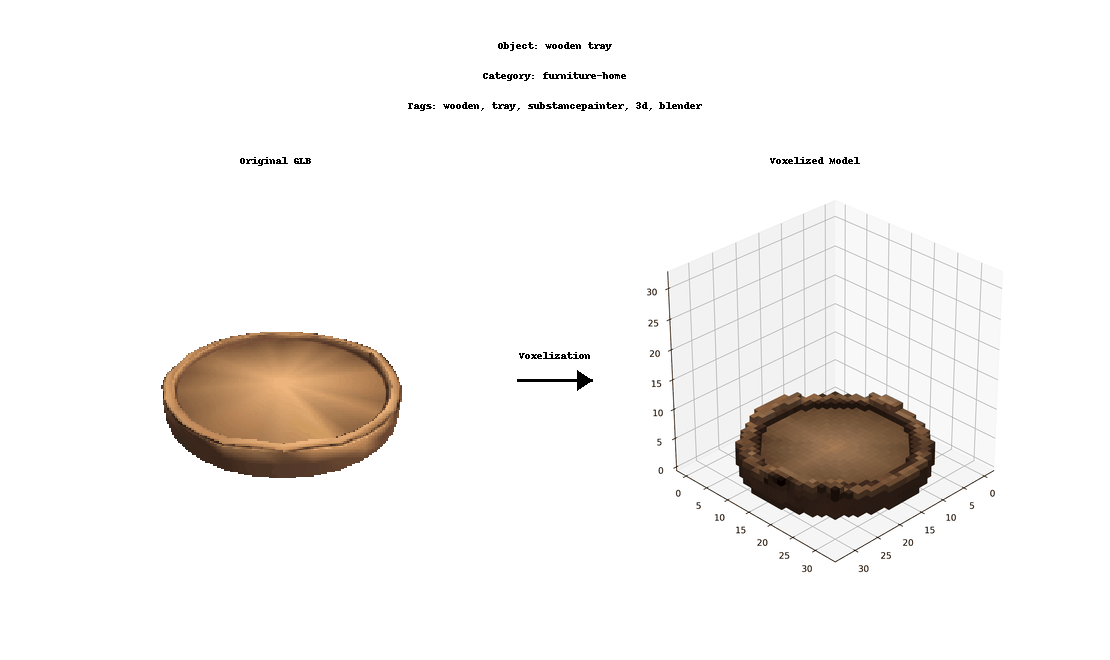
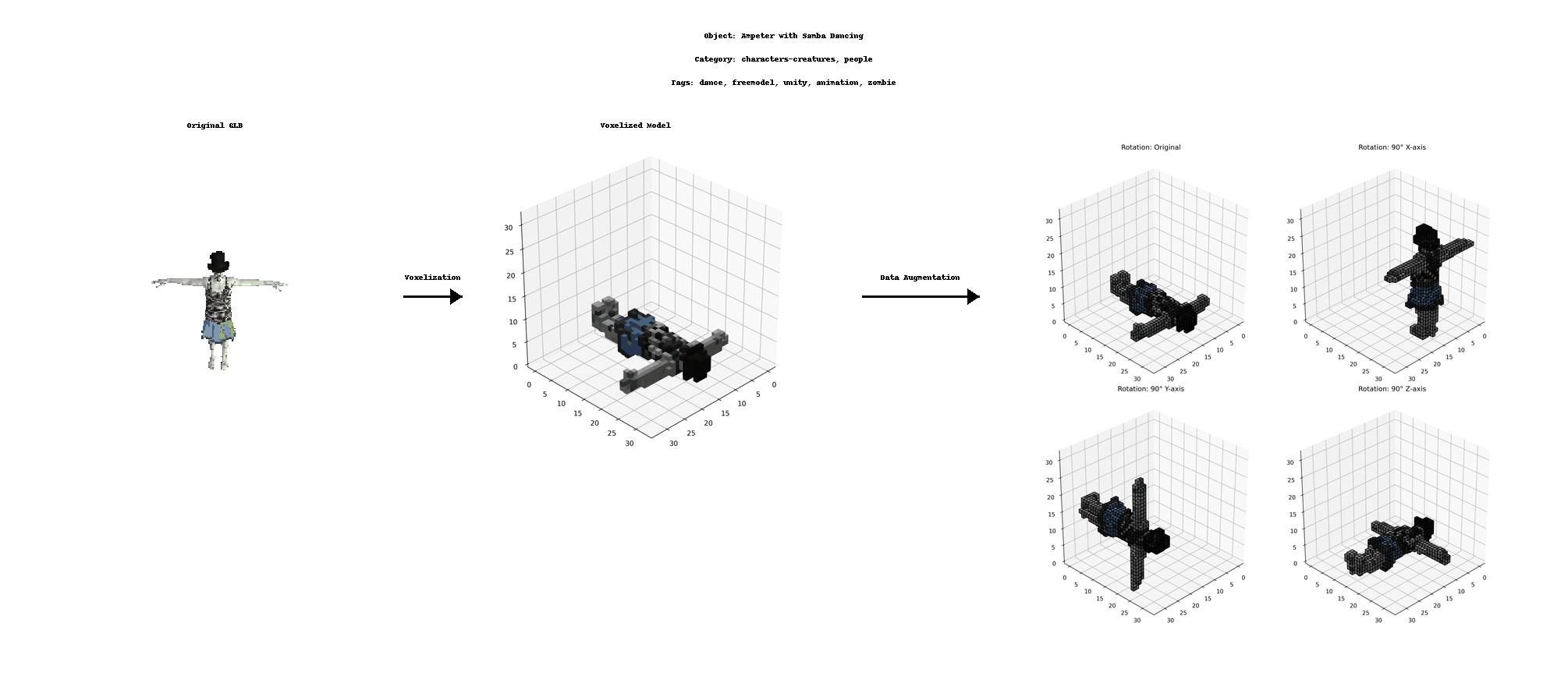 Dataset Usage Example - Showing voxelization process
Dataset Usage Example - Showing voxelization process
Dataset Creation Process
Our dataset was created through the following steps:
- Starting with the Objaverse dataset
- Voxelizing 3D models at 32³ resolution
- Preserving color information where available
- Generating data augmentations through rotations
- Creating train/test splits (95%/5% split ratio)
Training tips
For shape-only models, use only the occupancy channel
For colored models:
- Apply colors only to occupied voxels
- Use default colors for shape-only samples
Citation
If you use this dataset in your research, please cite:
@misc{blockgen2024,
title={BlockGen-3D: A Large-Scale Dataset for Text-to-3D Voxel Generation},
author={Peter A. Massih},
year={2024},
publisher={Hugging Face}
url={https://huggingface.co/datasets/PeterAM4/blockgen-3d}
}
Limitations
- Fixed 32³ resolution limits fine detail representation
- Not all models have color information
- Augmentations are limited to rotations
- Voxelization may lose some geometric details
- Downloads last month
- 150