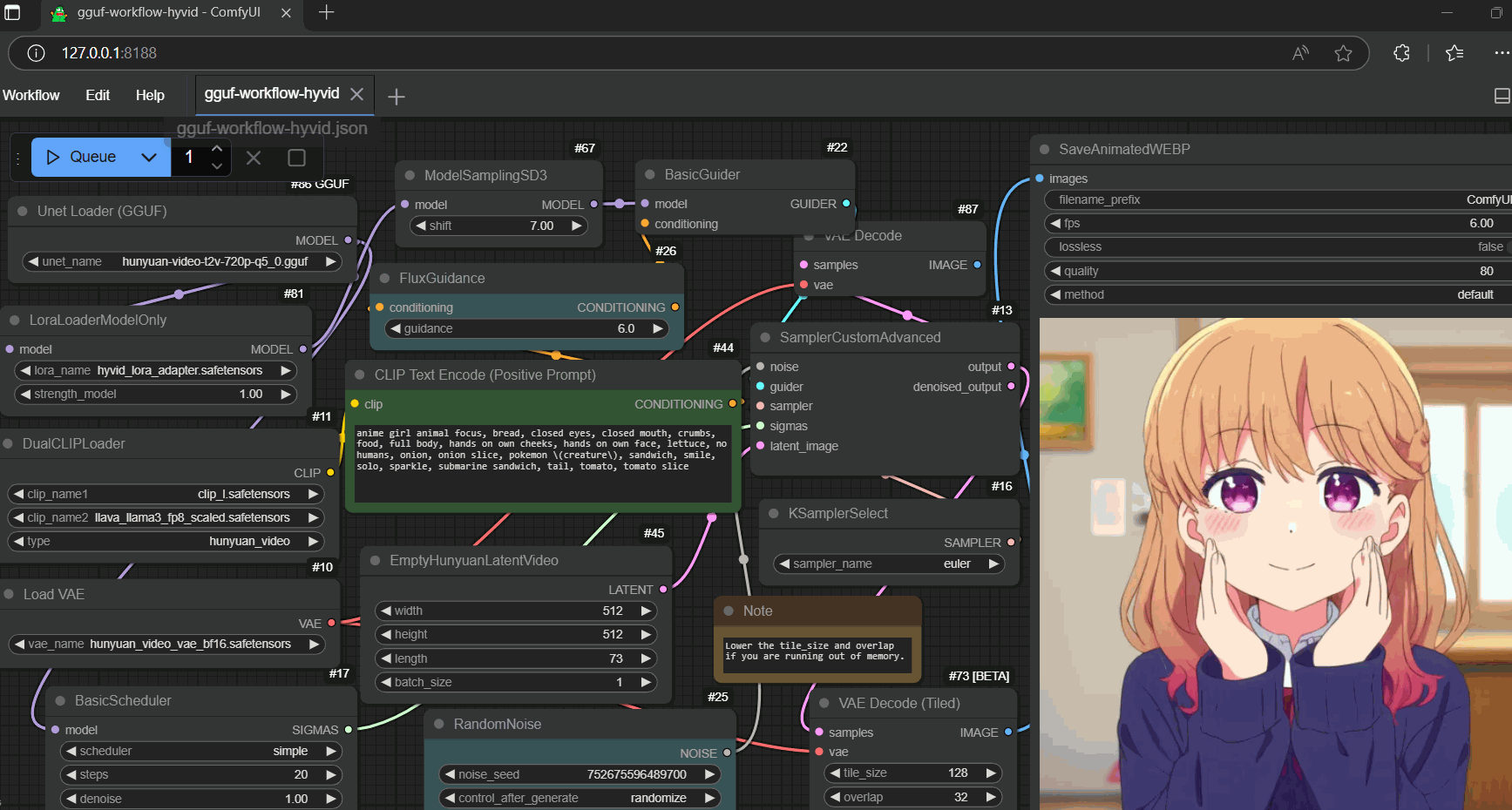- Prompt
- anime scene of a vibrant carnival with colorful rides, games, and food stalls, and a cute anime girl with multicolored hair, holding a melting ice-cream, wearing a fluffy white hoodie and blue mini shorts, winking her eye, smiling to the camera

- Prompt
- anime girl with pink twin tails and green eyes, wearing a school uniform, holding a stack of books in a bustling library filled with sunlight streaming through tall windows

- Prompt
- * prompt (demo) inside metadata: <drag it to browser> (apply to all)

- Prompt
- anime boy with silver hair and blue eyes, wearing a casual hoodie, sitting on a park bench, feeding pigeons with a gentle smile

- Prompt
- anime style anime girl with massive fennec ears and one big fluffy tail, she has blonde long hair blue eyes wearing a maid outfit with a long black gold leaf pattern dress, walking slowly to the front with sweetie smile, holding a fancy black forest cake with candles on top in the kitchen of an old dark Victorian mansion lit by candlelight with a bright window to the foggy forest

- Prompt
- anime style anime girl with massive fennec ears and one big fluffy tail, she has blonde hair long hair blue eyes wearing a pink sweater and a long blue skirt walking in a beautiful outdoor scenery with snow mountains in the background
GGUF quantized and fp8 scaled version of hyvid with lora anime adapter
Setup (once)
- drag hyvid_lora_adapter.safetensors [323MB] to > ./ComfyUI/models/loras
- drag hunyuan-video-t2v-720p-q4_0.gguf [7.74GB] to > ./ComfyUI/models/diffusion_models
- drag clip_l.safetensors [246MB] to > ./ComfyUI/models/text_encoders
- drag llava_llama3_fp8_scaled.safetensors [9.09GB] to > ./ComfyUI/models/text_encoders
- drag hunyuan_video_vae_bf16.safetensors [493MB] to > ./ComfyUI/models/vae
Run it straight (no installation needed way)
- run the .bat file in the main directory (assuming you are using the gguf-comfy pack below)
- drag the demo clip or the workflow json file (below) to > your browser
Workflows
- example workflow for gguf (prepare two quantized files to switch while oom occurs)
- example workflow for safetensors (fp8 scaled version [13.2GB] is recommended)
References
- base model from tencent
- lora adapter from trojblue
- comfyui from comfyanonymous
- gguf node from city96
- gguf-comfy pack
Appendices
- Downloads last month
- 187
Model tree for calcuis/hyvid
Base model
tencent/HunyuanVideo