File size: 10,866 Bytes
e5d4212 4d487dc e5d4212 4d487dc e5d4212 52b2aaa e5d4212 613cc39 e5d4212 c5d8c54 e5d4212 613cc39 c5d8c54 95b4f91 c5d8c54 e5d4212 4d487dc c5d8c54 e5d4212 4d487dc e5d4212 4d487dc e5d4212 4d487dc e5d4212 4d487dc e5d4212 52b2aaa e5d4212 4d487dc e5d4212 52b2aaa e5d4212 72b8d86 e5d4212 72b8d86 e5d4212 80ed565 e5d4212 95b4f91 72b8d86 e5d4212 80ed565 e5d4212 72b8d86 e5d4212 80ed565 e5d4212 72b8d86 e5d4212 80ed565 e5d4212 72b8d86 e5d4212 80ed565 e5d4212 72b8d86 e5d4212 80ed565 e5d4212 |
1 2 3 4 5 6 7 8 9 10 11 12 13 14 15 16 17 18 19 20 21 22 23 24 25 26 27 28 29 30 31 32 33 34 35 36 37 38 39 40 41 42 43 44 45 46 47 48 49 50 51 52 53 54 55 56 57 58 59 60 61 62 63 64 65 66 67 68 69 70 71 72 73 74 75 76 77 78 79 80 81 82 83 84 85 86 87 88 89 90 91 92 93 94 95 96 97 98 99 100 101 102 103 104 105 106 107 108 109 110 111 112 113 114 115 116 117 118 119 120 121 122 123 124 125 126 127 128 129 130 131 132 133 134 135 136 137 138 139 140 141 142 143 144 145 146 147 148 149 150 151 152 153 154 155 156 157 158 159 160 161 162 163 164 165 166 167 168 169 170 171 172 173 174 175 176 177 178 179 180 181 182 183 184 185 186 187 188 189 190 191 192 193 194 195 196 197 198 199 200 201 202 203 204 205 206 207 208 209 210 211 212 213 214 215 216 217 218 219 220 221 222 223 224 225 226 227 228 |
# Model Overview
Body CT segmentation models are evolving. Starting from abdominal multi-organ segmentation model [1]. Now the community is developing hundreds of target anatomies. In this bundle, we provide re-trained models for (3D) segmentation of 104 whole-body segments.
This model is trained using the SegResNet [3] network. The model is trained using TotalSegmentator datasets [2].

Figure source from the TotalSegmentator [2].
### MONAI Label Showcase
- We highlight the use of this bundle to use and visualize in MONAI Label + 3D Slicer integration.
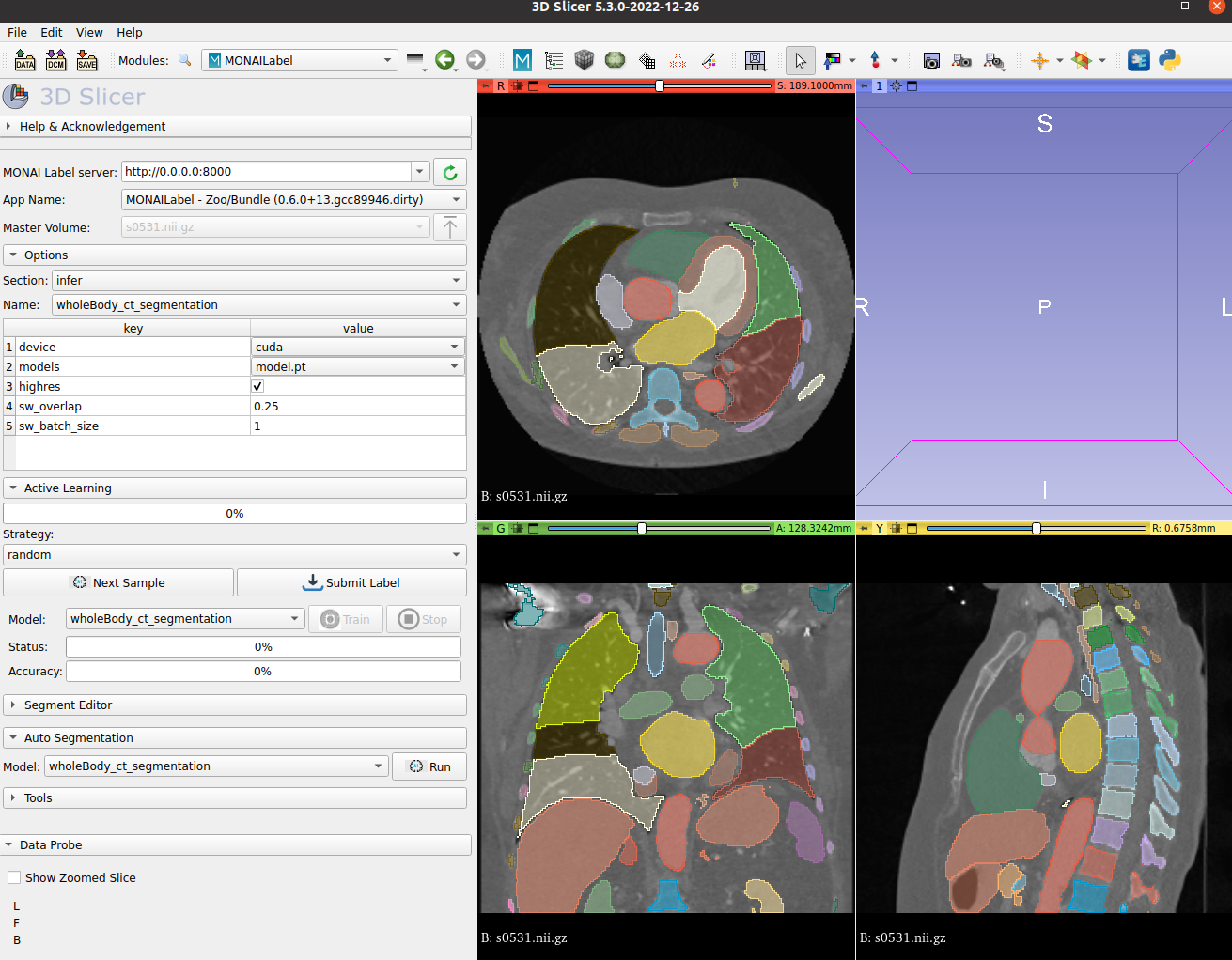 <br>
## Data
The training set is the 104 whole-body structures from the TotalSegmentator released datasets. Users can find more details on the datasets at https://github.com/wasserth/TotalSegmentator. All rights and licenses are reserved to the original authors.
- Target: 104 structures
- Modality: CT
- Source: TotalSegmentator
- Challenge: Large volumes of structures in CT images
### Preprocessing
To use the bundle, users need to download the data and merge all annotated labels into one NIFTI file. Each file contains 0-104 values, each value represents one anatomy class. We provide sample datasets and step-by-step instructions on how to get prepared:
Instruction on how to start with the prepared sample dataset:
1. Download the sample set with this [link](https://drive.google.com/file/d/1DtDmERVMjks1HooUhggOKAuDm0YIEunG/view?usp=share_link).
2. Unzip the dataset into a workspace folder.
3. There will be three sub-folders, each with several preprocessed CT volumes:
- imagesTr: 20 samples of training scans and validation scans.
- labelsTr: 20 samples of pre-processed label files.
- imagesTs: 5 samples of sample testing scans.
4. Usage: users can add `--dataset_dir <totalSegmentator_mergedLabel_samples>` to the bundle run command to specify the data path.
Instruction on how to merge labels with the raw dataset:
- There are 104 binary masks associated with each CT scan, each mask corresponds to anatomy. These pixel-level labels are class-exclusive, users can assign each anatomy a class number then merge to a single NIFTI file as the ground truth label file. The order of anatomies can be found [here](https://github.com/Project-MONAI/model-zoo/blob/dev/models/wholeBody_ct_segmentation/configs/metadata.json).
## Training Configuration
The segmentation of 104 tissues is formulated as voxel-wise multi-label segmentation. The model is optimized with the gradient descent method minimizing Dice + cross-entropy loss between the predicted mask and ground truth segmentation.
The training was performed with the following:
- GPU: 48 GB of GPU memory
- Actual Model Input: 96 x 96 x 96
- AMP: True
- Optimizer: AdamW
- Learning Rate: 1e-4
- Loss: DiceCELoss
## Evaluation Configuration
The model predicts 105 channels output at the same time using softmax and argmax. It requires higher GPU memory when calculating
metrics between predicted masked and ground truth. The consumption of hardware requirements, such as GPU memory is dependent on the input CT volume size.
The recommended evaluation configuration and the metrics were acquired with the following hardware:
- GPU: equal to or larger than 48 GB of GPU memory
- Model: high resolution model pre-trained at a slice thickness of 1.5 mm.
Note: there are two pre-trained models provided. The default is the high resolution model, evaluation pipeline at slice thickness of **1.5mm**,
users can use the lower resolution model if out of memory (OOM) occurs, which the model is pre-trained with CT scans at a slice thickness of **3.0mm**.
Users can also use the inference pipeline for predicted masks, we provide detailed GPU memory consumption in the following sections.
### Memory Consumption
- Dataset Manager: CacheDataset
- Data Size: 1000 3D Volumes
- Cache Rate: 0.4
- Single GPU - System RAM Usage: 83G
- Multi GPU (8 GPUs) - System RAM Usage: 666G
### Memory Consumption Warning
If you face memory issues with CacheDataset, you can either switch to a regular Dataset class or lower the caching rate `cache_rate` in the configurations within range [0, 1] to minimize the System RAM requirements.
### Input
One channel
- CT image
### Output
105 channels
- Label 0: Background (everything else)
- label 1-105: Foreground classes (104)
## Resource Requirements and Latency Benchmarks
### GPU Consumption Warning
The model is trained with 104 classes in single instance, for predicting 104 structures, the GPU consumption can be large.
For inference pipeline, please refer to the following section for benchmarking results. Normally, a CT scans with 300 slices will take about 27G memory, if your CT is larger, please prepare larger GPU memory or use CPU for inference.
### High-Resolution and Low-Resolution Models
We retrained two versions of the totalSegmentator models, following the original paper and implementation.
To meet multiple demands according to computation resources and performance, we provide a 1.5 mm model and a 3.0 mm model, both models are trained with 104 foreground output channels.
In this bundle, we configured a parameter called `highres`, users can set it to `true` when using 1.5 mm model, and set it to `false` to use the 3.0 mm model. The high-resolution model is named `model.pt` by default, the low-resolution model is named `model_lowres.pt`.
In MONAI Label use case, users can set the parameter in 3D Slicer plugin to control which model to infer and train.
- Pretrained Checkpoints
- 1.5 mm model: [Download link](https://drive.google.com/file/d/1PHpFWboimEXmMSe2vBra6T8SaCMC2SHT/view?usp=share_link)
- 3.0 mm model: [Download link](https://drive.google.com/file/d/1c3osYscnr6710ObqZZS8GkZJQlWlc7rt/view?usp=share_link)
Latencies and memory performance of using the bundle with MONAI Label:
Tested Image Dimension: **(512, 512, 397)**, the slice thickness is **1.5mm** in this case. After resample to **1.5** isotropic resolution, the dimension is **(287, 287, 397)**
### 1.5 mm (highres) model (Single Model with 104 foreground classes)
Benchmarking on GPU: Memory: **28.73G**
- `++ Latencies => Total: 6.0277; Pre: 1.6228; Inferer: 4.1153; Invert: 0.0000; Post: 0.0897; Write: 0.1995`
Benchmarking on CPU: Memory: **26G**
- `++ Latencies => Total: 38.3108; Pre: 1.6643; Inferer: 30.3018; Invert: 0.0000; Post: 6.1656; Write: 0.1786`
### 3.0 mm (lowres) model (single model with 104 foreground classes)
GPU: Memory: **5.89G**
- `++ Latencies => Total: 1.9993; Pre: 1.2363; Inferer: 0.5207; Invert: 0.0000; Post: 0.0358; Write: 0.2060`
CPU: Memory: **2.3G**
- `++ Latencies => Total: 6.6138; Pre: 1.3192; Inferer: 3.6746; Invert: 0.0000; Post: 1.4431; Write: 0.1760`
## Performance
### 1.5 mm Model Training
#### Training Accuracy
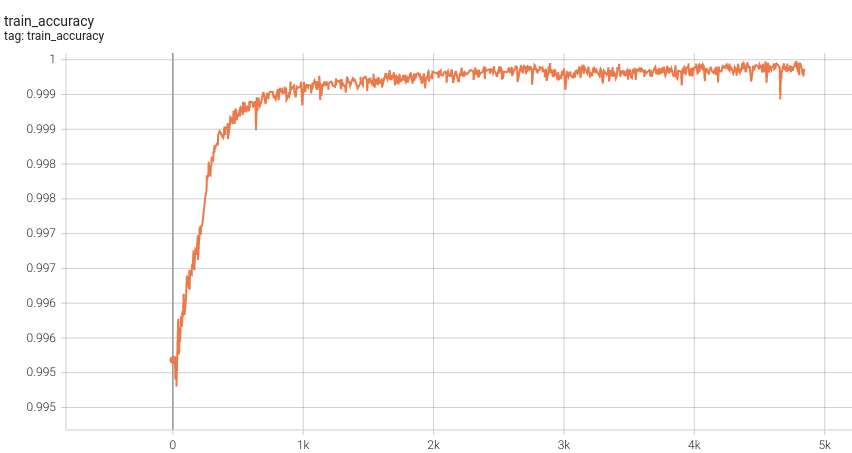 <br>
#### Validation Dice
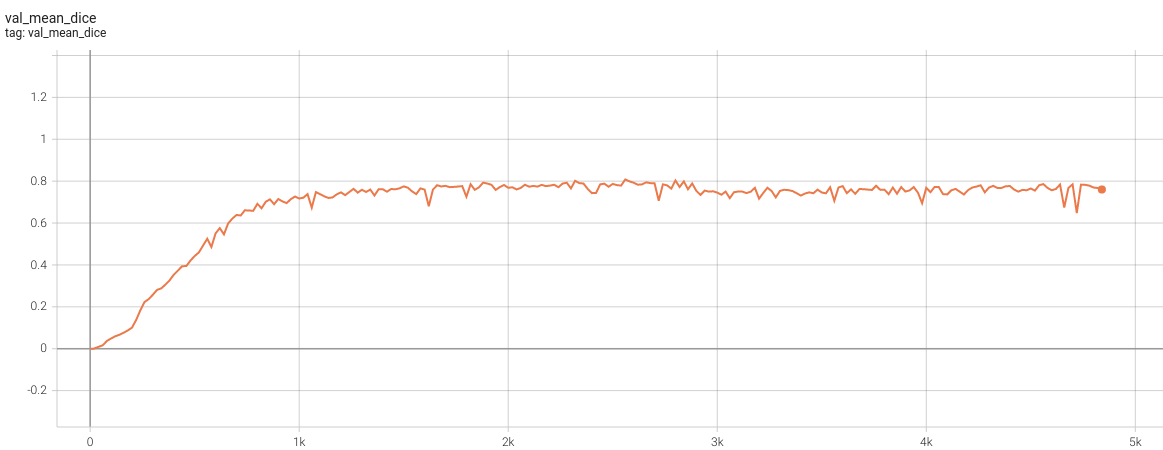 <br>
Please note that this bundle is non-deterministic because of the trilinear interpolation used in the network. Therefore, reproducing the training process may not get exactly the same performance.
Please refer to https://pytorch.org/docs/stable/notes/randomness.html#reproducibility for more details about reproducibility.
## MONAI Bundle Commands
In addition to the Pythonic APIs, a few command line interfaces (CLI) are provided to interact with the bundle. The CLI supports flexible use cases, such as overriding configs at runtime and predefining arguments in a file.
For more details usage instructions, visit the [MONAI Bundle Configuration Page](https://docs.monai.io/en/latest/config_syntax.html).
#### Execute training:
```
python -m monai.bundle run --config_file configs/train.json
```
Please note that if the default dataset path is not modified with the actual path in the bundle config files, you can also override it by using `--dataset_dir`:
```
python -m monai.bundle run --config_file configs/train.json --dataset_dir <actual dataset path>
```
#### Override the `train` config to execute multi-GPU training:
```
torchrun --standalone --nnodes=1 --nproc_per_node=2 -m monai.bundle run --config_file "['configs/train.json','configs/multi_gpu_train.json']"
```
Please note that the distributed training-related options depend on the actual running environment; thus, users may need to remove `--standalone`, modify `--nnodes`, or do some other necessary changes according to the machine used. For more details, please refer to [pytorch's official tutorial](https://pytorch.org/tutorials/intermediate/ddp_tutorial.html).
#### Override the `train` config to execute evaluation with the trained model:
```
python -m monai.bundle run --config_file "['configs/train.json','configs/evaluate.json']"
```
#### Override the `train` config and `evaluate` config to execute multi-GPU evaluation:
```
torchrun --standalone --nnodes=1 --nproc_per_node=2 -m monai.bundle run --config_file "['configs/train.json','configs/evaluate.json','configs/multi_gpu_evaluate.json']"
```
#### Execute inference:
```
python -m monai.bundle run --config_file configs/inference.json
```
#### Execute inference with Data Samples:
```
python -m monai.bundle run --config_file configs/inference.json --datalist "['sampledata/imagesTr/s0037.nii.gz','sampledata/imagesTr/s0038.nii.gz']"
```
# References
[1] Tang, Y., Gao, R., Lee, H.H., Han, S., Chen, Y., Gao, D., Nath, V., Bermudez, C., Savona, M.R., Abramson, R.G. and Bao, S., 2021. High-resolution 3D abdominal segmentation with random patch network fusion. Medical image analysis, 69, p.101894.
[2] Wasserthal, J., Meyer, M., Breit, H.C., Cyriac, J., Yang, S. and Segeroth, M., 2022. TotalSegmentator: robust segmentation of 104 anatomical structures in CT images. arXiv preprint arXiv:2208.05868.
[3] Myronenko, A., Siddiquee, M.M.R., Yang, D., He, Y. and Xu, D., 2022. Automated head and neck tumor segmentation from 3D PET/CT. arXiv preprint arXiv:2209.10809.
# License
Copyright (c) MONAI Consortium
Licensed under the Apache License, Version 2.0 (the "License");
you may not use this file except in compliance with the License.
You may obtain a copy of the License at
http://www.apache.org/licenses/LICENSE-2.0
Unless required by applicable law or agreed to in writing, software
distributed under the License is distributed on an "AS IS" BASIS,
WITHOUT WARRANTIES OR CONDITIONS OF ANY KIND, either express or implied.
See the License for the specific language governing permissions and
limitations under the License.
|